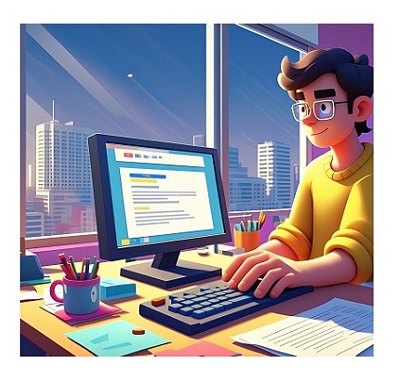Create your personalized AI chatbots and multilingual voice agents instantly - absolutely free and without any coding. ChatBot instantly helps your friends and customers using AI-generated responses. Get 24/7 support and ultra-high satisfaction rates. Use your data resources to make ChatBot an expert in your field.
STEP 1: Prepare Document
Preparing data documents is crucial for a chatbot's accuracy and effectiveness because it provides the chatbot with the knowledge base it needs to understand questions and provide relevant answers. Properly prepared data allows the chatbot to understand user queries, access relevant information, and generate accurate responses. You can prepare data document in more than 65 global languages.
STEP 3: Create AI Bot
After uploading the data document, locate the "Create" button. Just click on the "Create" button and it will instantly generate a personalized AI Chatbot and multilingual Voice Agent with a web URL link. Integrate this URL link into a website or share it with friends to chat with your bot.
STEP 1: Prepare Document
Preparing data documents is crucial for a chatbot's accuracy and effectiveness because it provides the chatbot with the knowledge base it needs to understand questions and provide relevant answers. Properly prepared data allows the chatbot to understand user queries, access relevant information, and generate accurate responses. You can prepare data document in more than 65 global languages.
STEP 3: Create AI Bot
After uploading the data document, locate the "Create" button. Just click on the "Create" button and it will instantly generate a personalized AI Chatbot and multilingual Voice Agent with a web URL link. Integrate this URL link into a website or share it with friends to chat with your bot.